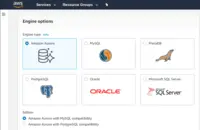AWS RDS is not a choice its a necessary!
There were plenty of custom web application running on our customer environment in local DB setup. It required lot of admin efforts and it …

Amazon Relational Database Service (Amazon RDS) is a database-as-a-service (DBaaS) from Amazon Web Services.
Products that are considered exceptional by their customers based on a variety of criteria win TrustRadius awards. Learn more about the types of TrustRadius awards to make the best purchase decision. More about TrustRadius Awards
| Deployment Types | Software as a Service (SaaS), Cloud, or Web-Based |
|---|---|
| Operating Systems | Unspecified |
| Mobile Application | No |
| Supported Countries | NAMER, APAC, LATAM, EMEA |
| Supported Languages | English, French, Korean, Chinese, Japanese |